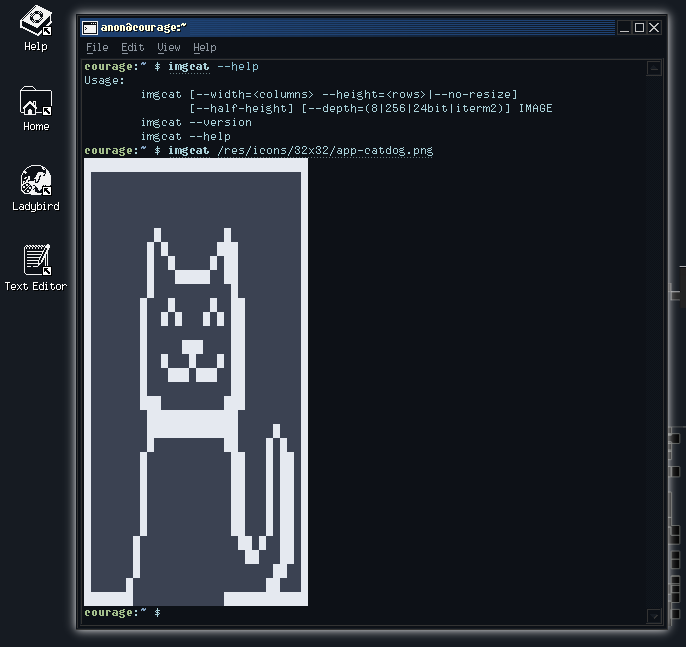
 This description was automatically generated by ChatGPT. Feel free to add a accurate human-made description!
This description was automatically generated by ChatGPT. Feel free to add a accurate human-made description!
Imgcat is a command-line tool that displays images in a terminal. It is written in Python and uses the ImageMagick library to render images. Imgcat is available for Linux, macOS, and Windows.
To use imgcat, simply pass the path to an image file to the command. For example, to display the image "image.png", you would run the following command:
Imgcat supports a variety of image formats, including PNG, JPEG, GIF, and TIFF. It also supports animated GIFs.
Imgcat can be used to display images in a variety of terminal emulators. It works with iTerm2, Konsole, and Terminator.
Imgcat is a useful tool for viewing images in a terminal. It is especially useful for viewing images in scripts and for debugging image processing applications.
Website: https://github.com/eddieantonio/imgcat
Port: https://github.com/SerenityOS/serenity/tree/master/Ports/imgcat
Similar ports
Port icon has the following license: Attribution 4.0 International (CC BY 4.0)